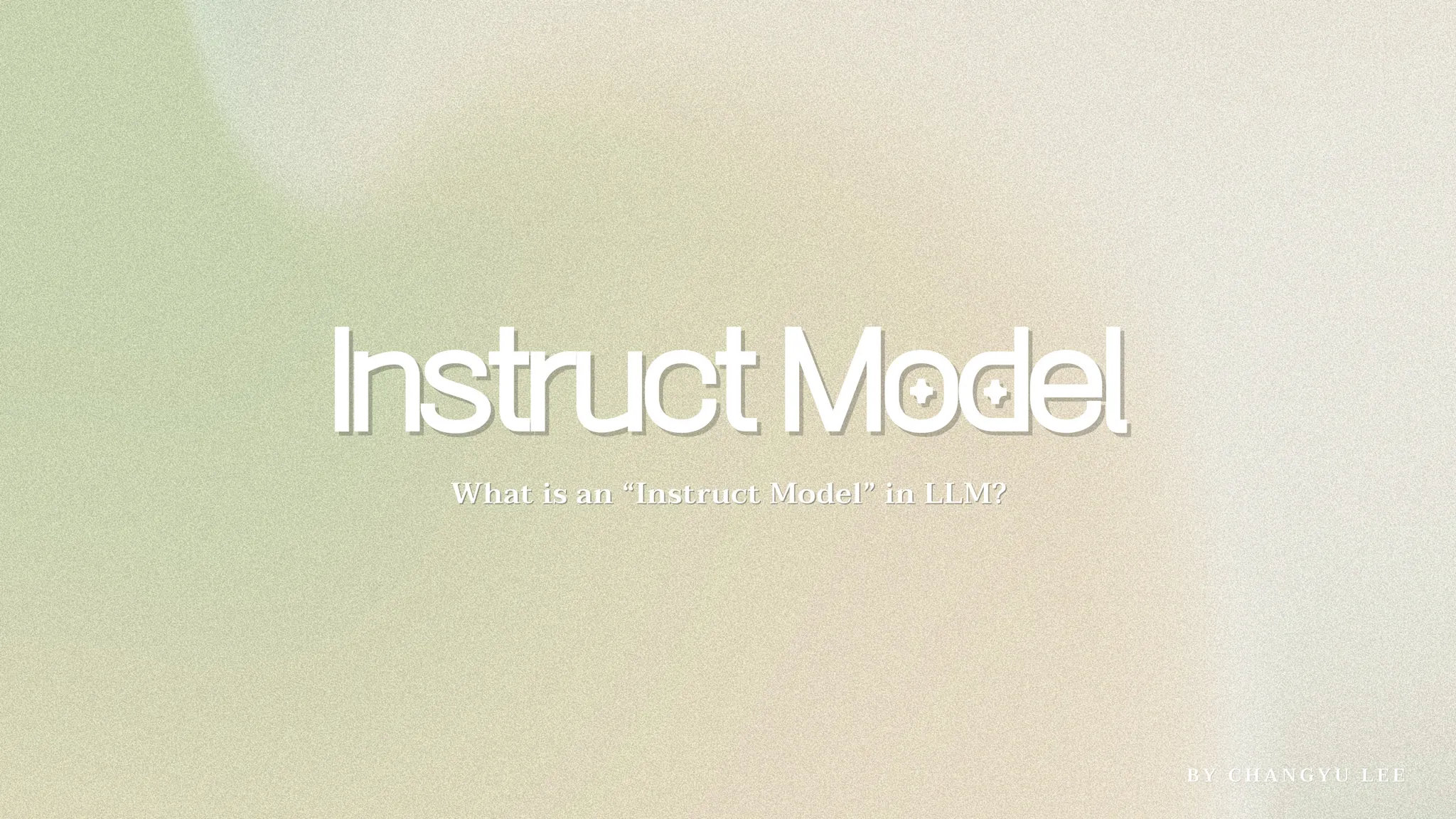Instruct Model
An "Instruct" model in the context of Large Language Models (LLMs) refers to a specialized type of model designed to follow specific instructions and perform tasks based on user prompts. Here are the key aspects of Instruct models:
Purpose and Design
Instruct models are fine-tuned to understand and execute a wide range of tasks described in natural language prompts. They are optimized to:
•
Follow precise instructions
•
Generate outputs that closely align with given directives
•
Perform specific natural language processing tasks
Comparison with Chat Models
While Instruct models focus on task execution, Chat models are primarily designed for conversational interactions. However, there is some overlap in their capabilities:
Aspect | Instruct Model | Chat Model |
Primary Focus | Task execution | Conversational flow |
Context Handling | Single-turn interactions | Multi-turn dialogues |
Instruction Following | Highly optimized | Capable, but not primary focus |
Conversational Ability | Limited | Highly optimized |
Use Cases
Instruct models excel in scenarios requiring specific outputs based on clear instructions. Common applications include:
•
Content generation (articles, summaries, reports)
•
Data analysis and insights
•
Educational tools (explanations, problem-solving)
•
Code generation and programming assistance
Training Approach
Instruct models are typically created through a process called instruction tuning. This involves:
•
Fine-tuning on datasets of instructional prompts and corresponding outputs
•
Improving the model's ability to follow diverse instructions
•
Reducing the need for extensive prompt engineering
Advantages
•
Efficiency: Instruct models often require less context and fewer examples in prompts to perform tasks effectively.
•
Versatility: They can handle a wide range of instruction-based tasks without extensive retraining.
•
Precision: These models are optimized for following specific directives, leading to more accurate task execution.
When using an Instruct model, it's important to provide clear, well-structured instructions to achieve the best results. While they can be used for conversational tasks, their primary strength lies in executing specific instructions and generating task-oriented outputs.
Alpaca Dataset
Let’s look more deeper into the process of training the Instruct Model with Alpaca Dataset.
The Alpaca dataset has become a popular choice for training instruction-following language models. Let's analyze the prompts used in this dataset to understand how they contribute to effective instruction tuning.
Structure of the Alpaca Dataset
The Alpaca dataset consists of 52,000 instruction-following samples, each containing three key components:
1.
Instruction: A unique task description for the model to perform
2.
Input: Optional context or additional information (present in about 40% of samples)
3.
Output: The expected response generated by GPT-3 (text-davinci-003)
Prompt Format
The Alpaca dataset uses two main prompt formats, depending on whether the sample includes an input field:
1.
For samples with input:
Below is an instruction that describes a task, paired with an input that provides further context. Write a response that appropriately completes the request.
### Instruction:
{instruction}
### Input:
{input}
### Response:
{output}
Plain Text
복사
2.
For samples without input:
Below is an instruction that describes a task. Write a response that appropriately completes the request.
### Instruction:
{instruction}
### Response:
{output}
Plain Text
복사
Key Characteristics of Alpaca Prompts
1.
Clear Structure: The prompts use a consistent format with distinct sections for instruction, input (when present), and response.
2.
Task-Oriented: Each instruction is designed to be unique and task-specific, covering a wide range of user-oriented scenarios.
3.
Diverse Content: The dataset includes various types of tasks, such as email writing, social media interactions, and productivity tools.
4.
Concise Instructions: The instructions are typically short and direct, focusing on a single task or request.
5.
Optional Context: The inclusion of an input field in some samples allows for more complex scenarios that require additional context.
Benefits of the Alpaca Prompt Structure
1.
Consistency: The uniform structure helps the model learn to distinguish between instructions and inputs consistently.
2.
Flexibility: The format accommodates both simple and complex tasks, with or without additional context.
3.
Clear Expectations: The "Response:" marker clearly indicates where the model should begin its output.
4.
Instruction Focus: By separating the instruction from the input, the model can learn to pay special attention to the task description.
Considerations for Training
When using the Alpaca dataset for instruction tuning:
1.
Data Preprocessing: Ensure that your training pipeline correctly handles both types of prompts (with and without input).
2.
Token Limits: Be mindful of the maximum token length your model can handle, as some samples may be longer than others.
3.
Quality Control: While the Alpaca dataset is widely used, it's worth noting that some researchers have found issues with data quality. Consider using cleaned versions of the dataset for potentially better results.
4.
Fine-tuning Approach: Many researchers use LoRA (Low-Rank Adaptation) for fine-tuning, which can be more efficient for smaller models.
References:
[1] https://wowdata.science/chat-and-instruct-modes-in-llms/
[2] https://scrapingant.com/blog/llm-instruct-vs-chat
[3] https://www.ibm.com/topics/instruction-tuning
[4] https://www.reddit.com/r/LocalLLaMA/comments/1aegy3v/eli5_whats_the_difference_between_a_chat_llm_and/
[5] https://www.youtube.com/watch?v=0V9OKfpNq64
[6] https://community.aws/content/2ZVa61RxToXUFzcuY8Hbut6L150/what-is-an-instruct-model
[7] https://community.openai.com/t/instruct-making-llms-do-anything-you-want/158442
[8] https://www.linkedin.com/pulse/base-model-vs-instruct-clearing-up-llm-confusion-chandra-ai-alchemist-lwu4c
[9] https://debuggercafe.com/instruction-tuning-gpt2-on-alpaca-dataset/
[10] https://crfm.stanford.edu/2023/03/13/alpaca.html
[11] https://wandb.ai/capecape/alpaca_ft/reports/How-to-Fine-Tune-an-LLM-Part-1-Preparing-a-Dataset-for-Instruction-Tuning--Vmlldzo1NTcxNzE2
[12] https://github.com/tatsu-lab/stanford_alpaca?tab=readme-ov-file
[13] https://github.com/gururise/AlpacaDataCleaned/
[14] https://www.mlexpert.io/blog/alpaca-fine-tuning