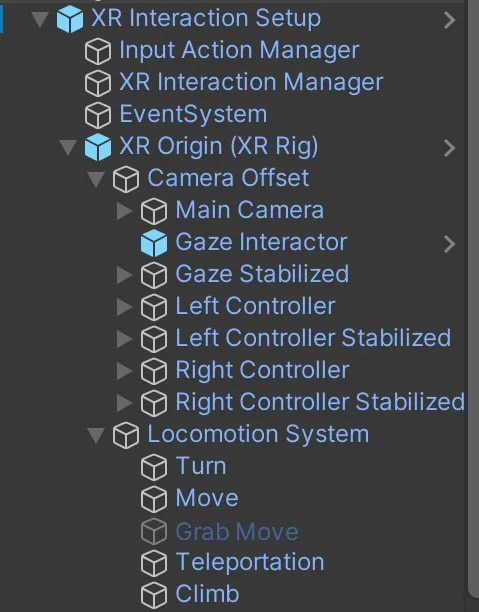Set up an XR scene
To set up an XR scene, add an XR Origin.
These objects are collections of GameObjects and components that provide a frame of reference for transforming spatial tracking data into the scene, including controlling the scene camera. When you add an XR Origin to a scene, it controls the attached camera to track the user’s head-mounted (VR) or hand-held (AR) device. In addition, the versions of the XR Origin that contain GameObjects for controllers will move them to track the user’s controllers.
Notes:
•
The older XR Rig name has been changed from “rig” to “origin” to better reflect the object’s role in a Unity scene. In addition, the XR Origin component has replaced the Camera Offset component and provides a few additional settings. Refer to XR Origin component for more information.
•
The option to Convert Camera to XR Rig still appears in the GameObject > XR menu if you do not have the XR Interaction Toolkit package installed in the project. Although this option still works, Unity recommends using the appropriate XR Origin option from the XR Interaction Toolkit or AR Foundation packages for best compatibility with other XR features.
•
The AR Session Origin has been replaced by the XR Origin (AR) and XR Origin (Mobile AR) options in version 5 of the AR Foundation package.
•
The controller GameObjects included with some XR Origin objects do not have visual components, such as a mesh, and are not configured to receive user input other than tracking data. You must add 3D models and the components or scripts necessary to act upon user input, if desired. The XR Interaction Toolkit package provides components for handling user input.
Prerequisites
Before you can set up a scene for XR, you must first:
•
Add the AR Foundation to the project, if you are developing an AR app.
•
Add the XR Interaction Toolkit package, if you plan to use it (recommended).
•
If you use the XR Interaction Toolkit, import the Starter Assets. These assets contain Input System actions and presets that you can use to configure XR controller input.